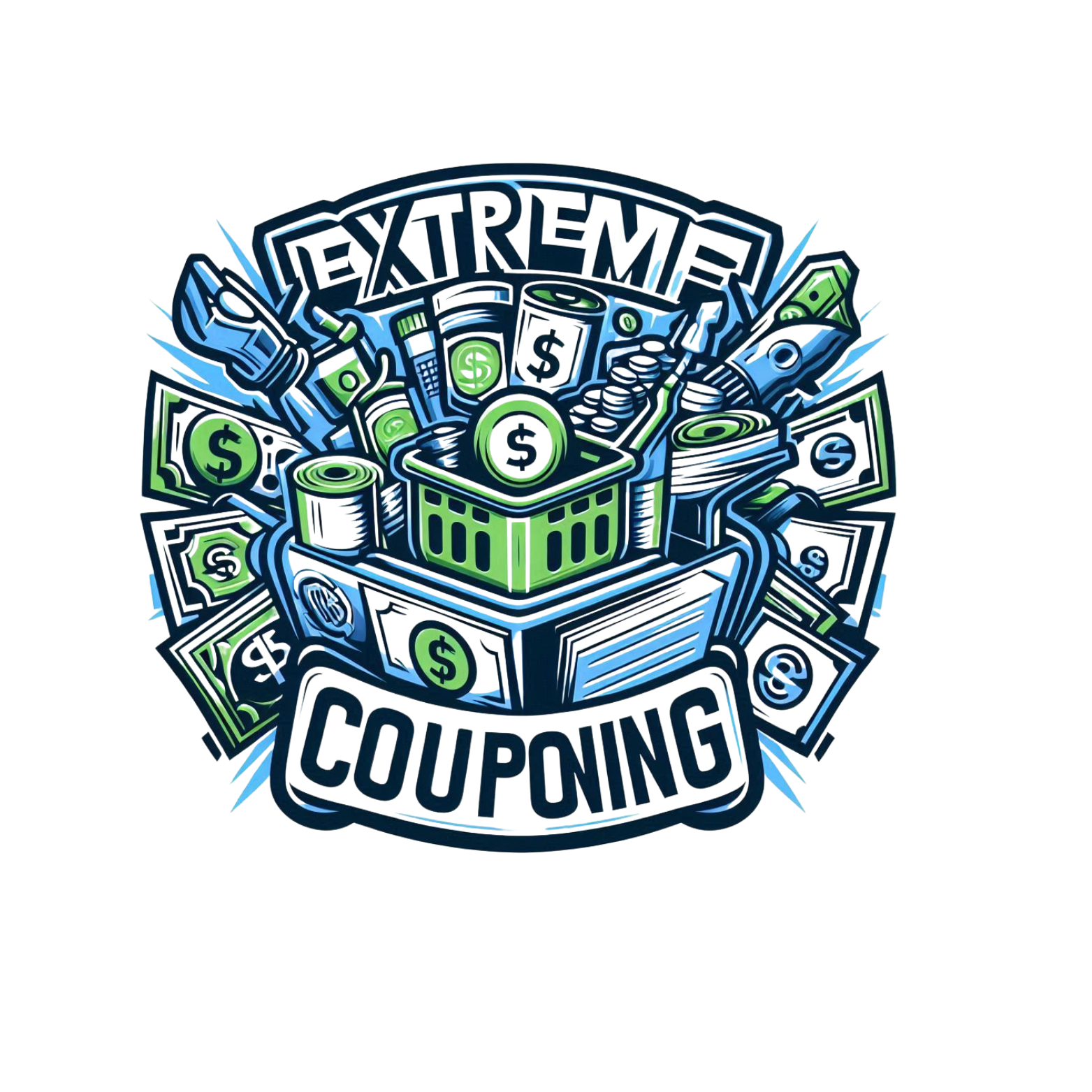Here are ten of the best apps for saving money, detailing what they are and how they can be used:
1. Honey
What it is: Honey is a browser extension that automatically finds and applies coupon codes at checkout for thousands of online retailers.
How to use:
- Install the Honey browser extension.
- Shop online as usual.
- Honey will automatically search for and apply the best coupon codes at checkout.
2. Rakuten (formerly Ebates)
What it is: Rakuten offers cashback on purchases made through their website or app at partnered retailers.
How to use:
- Sign up for a Rakuten account.
- Shop through the Rakuten app or website to earn cashback.
- Cashback can be redeemed via PayPal or check.
3. Ibotta
What it is: Ibotta offers cashback on groceries and other purchases made both in-store and online.
How to use:
- Download the Ibotta app and create an account.
- Browse offers and add them to your account.
- Purchase the items in-store or online and upload the receipt to earn cashback.
4. Mint
What it is: Mint is a personal finance and budgeting app that helps track spending, create budgets, and find ways to save.
How to use:
- Download the Mint app and link your financial accounts.
- Track your spending and set budgets for different categories.
- Receive alerts and advice on how to save money.
5. Acorns
What it is: Acorns is an investment app that rounds up your purchases to the nearest dollar and invests the spare change.
How to use:
- Download the Acorns app and link your bank account.
- Acorns will round up your purchases and invest the difference.
- Monitor your investment portfolio through the app.
6. Digit
What it is: Digit automatically analyzes your spending habits and transfers small amounts of money to a savings account.
How to use:
- Download the Digit app and link your bank account.
- Digit will analyze your spending and automatically save money for you.
- Set specific savings goals and track your progress.
7. Shopkick
What it is: Shopkick rewards users with points (kicks) for walking into stores, scanning products, and making purchases, which can be redeemed for gift cards.
How to use:
- Download the Shopkick app.
- Earn kicks by walking into partner stores, scanning products, and making purchases.
- Redeem kicks for gift cards to popular retailers.
8. Trim
What it is: Trim is a financial management tool that helps you save money by negotiating bills, canceling unwanted subscriptions, and providing spending insights.
How to use:
- Sign up for Trim and link your bank accounts.
- Trim will analyze your spending and find ways to save.
- Use Trim’s features to negotiate bills and cancel subscriptions.
9. Dosh
What it is: Dosh offers automatic cashback on purchases made with linked credit or debit cards at participating stores and restaurants.
How to use:
- Download the Dosh app and link your credit or debit cards.
- Shop at participating stores and restaurants.
- Earn automatic cashback, which can be transferred to your bank account or PayPal.
10. Qapital
What it is: Qapital is a savings app that helps you save money based on customized rules and goals.
How to use:
- Download the Qapital app and create an account.
- Set savings goals and customize rules (e.g., save $5 every time you buy coffee).
- Qapital will automatically transfer money based on your rules to help you reach your goals.
These apps offer a variety of ways to save money, from earning cashback and finding deals to automating savings and investments. Using a combination of these apps can help you maximize your savings and manage your finances more effectively.